I got my Surface a fortnight ago and I'm extremely happy with it - no complaints at all!
Understandably I use the Metro version of IE. At first I found it a bit limited compared to using Chrome (as that's what I've been using on my laptop) but found out that it's quite powerful.
The desktop version is the key to tweaking the Metro app. Here are a few things I changed that made my experience with the Metro app totally awesome.
Changing the search provider
The first thing I wanted to do was to use Google as the search engine. I was OK at start with Bing, but Google is just the best so far.I just changed the search provider of the desktop app, restarted the metro app (you need to close it and open it again, i.e. really close it, or the new changes won't apply), and it was using Google.
Tab sessions and the home page
I found out that if I closed the Metro IE and opened it again all previous tabs were gone and it was showing the MSN page. Very counterintuitive in the context of the Metro UI, at least to me.I opened Internet Options in desktop IE and changed my homepage to 'use new tab' and the startup option to 'start with tabs from last session'. Restarted Metro IE, and - behold!
Less adds
Ads on some sites are really annoying and could have an impact on performance somewhat. But, IE on RT doesn't support add-ons, so AdBlock is not an option, so what?Well, we can use the EasyList TPL. Just add the EasyList TPL from 'Tracking Protection' and you're ready to go.
Let's not forget security...
One site required certificate authentication.So I added the certificate in the desktop app, restarted Metro IE and it worked. Really nifty.
Booklets are powerful
I love Diigo and use it a lot as there is just too much information in my profession. So, how to use it on my Surface?Just added the bookmarklet to favourites and when I want to highlight I tap on the search bar and then tap on the item in favourites. Don't underestimate the power of bookmarklets.
I <3 my Surface. :-)

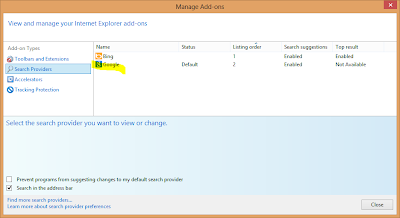


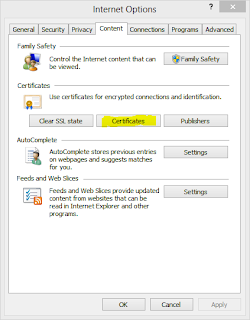

No comments:
Post a Comment